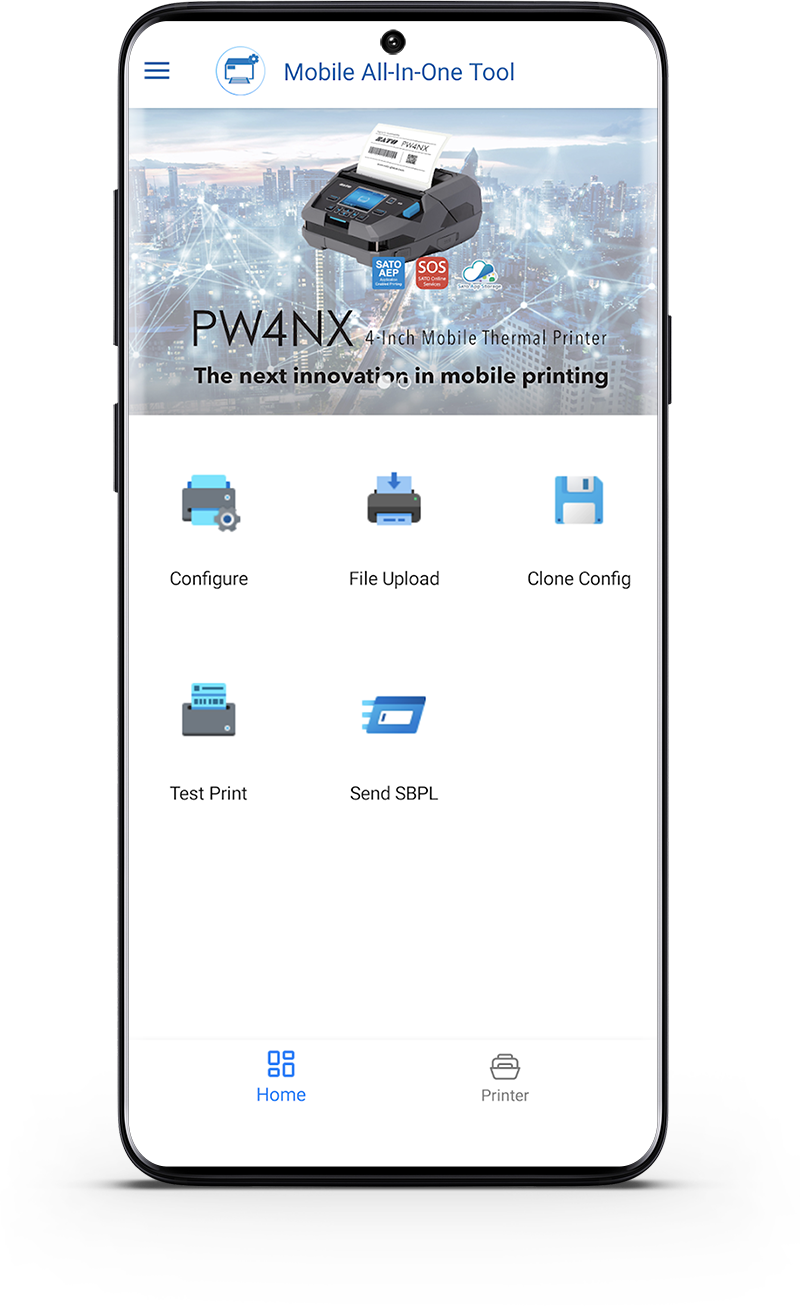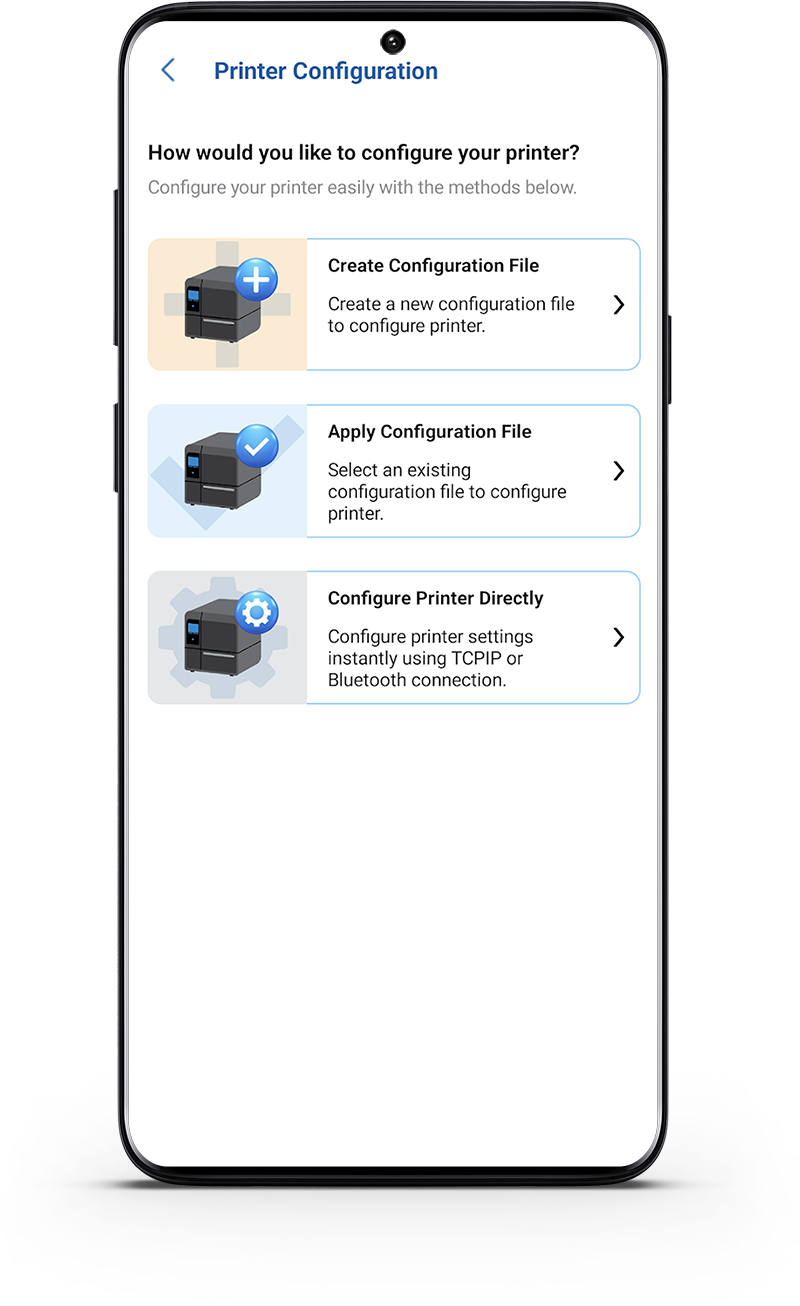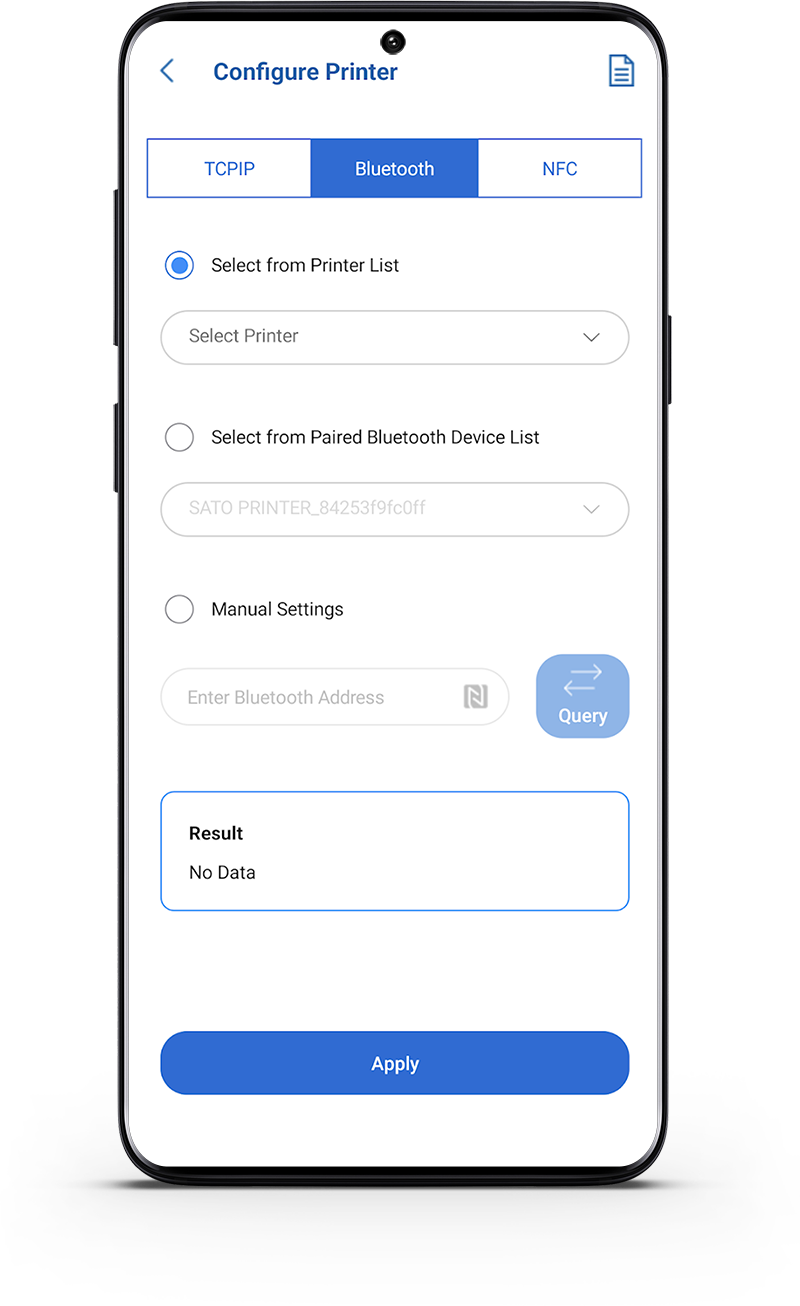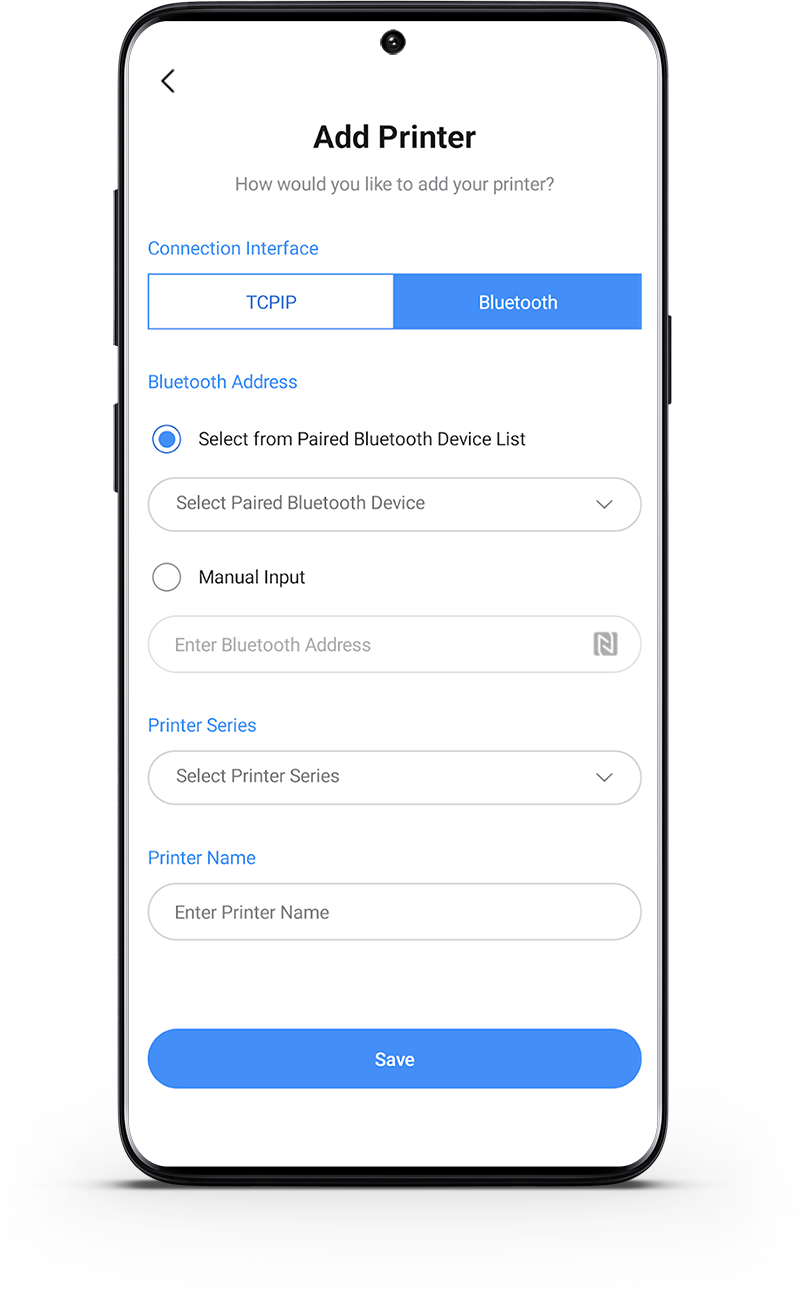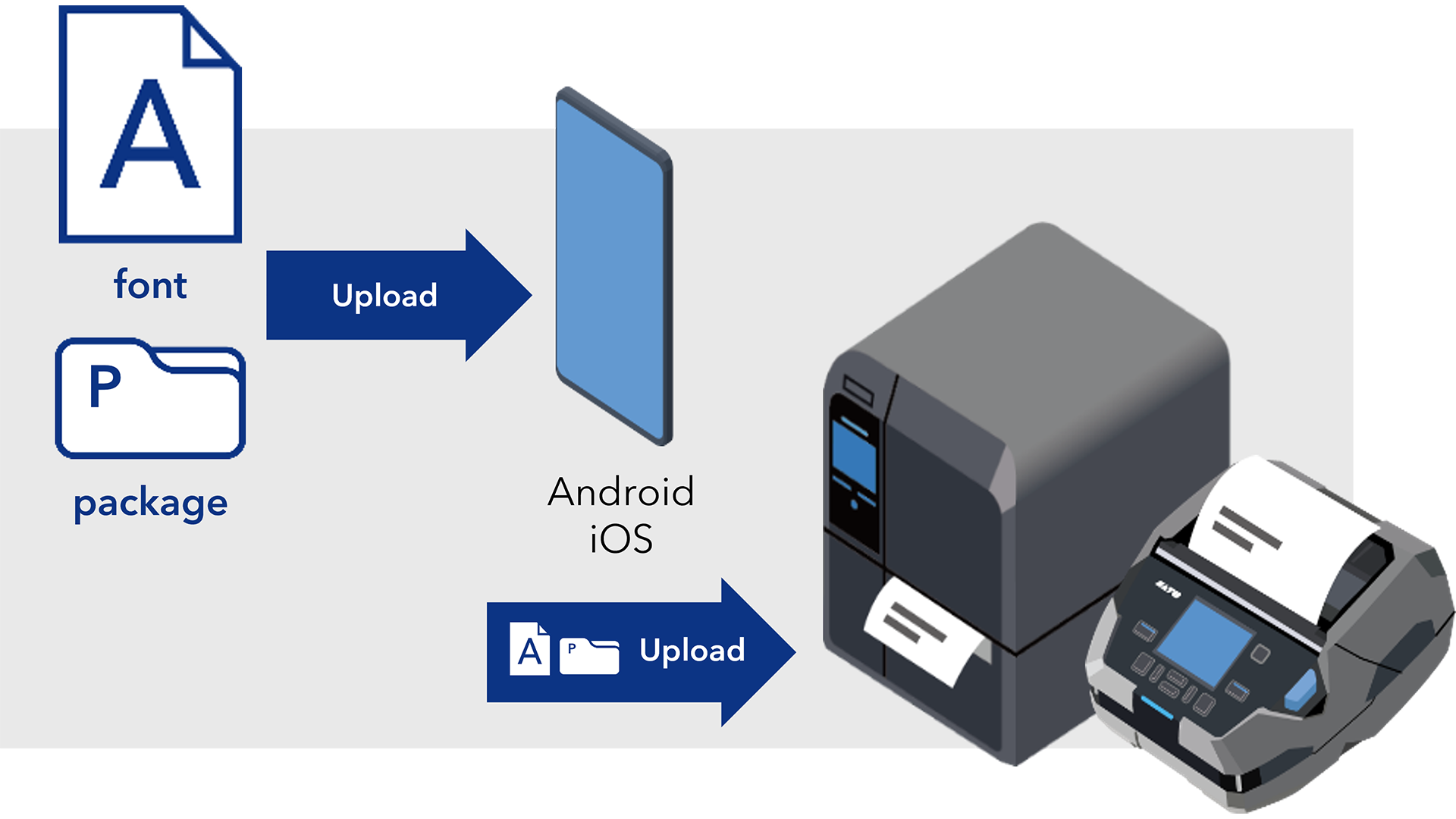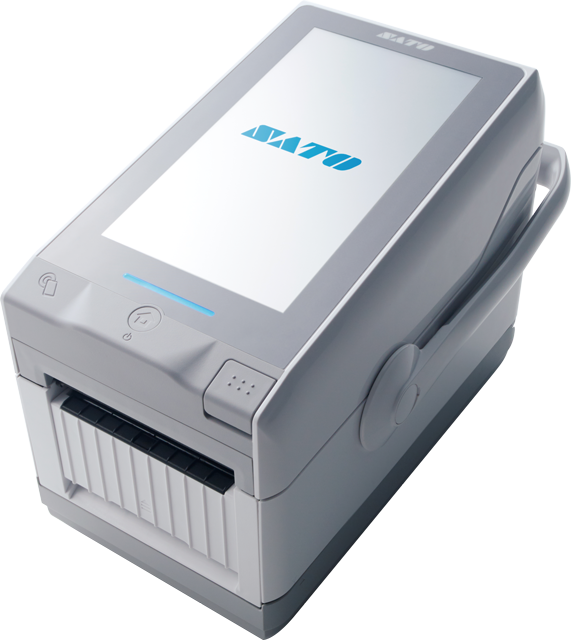Seamless configuration of SATO printers with
all-in-one printer utility mobile app
Mobile All-In-One Tool is a mobile application that enables users to configure SATO printers easily. The application supports Android™ and iOS mobile operating systems. The application can be used with NFC, Bluetooth and Wi-Fi interfaces to configure selected SATO printers.
This application allows SATO printer users to bypass the physical staging process, saving associated labour and costs.