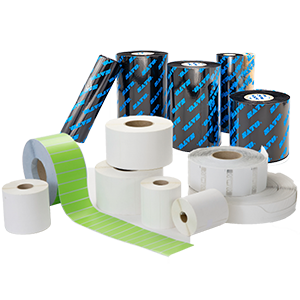Automate Kanban and logistics label printing for safer, more efficient operations.
Automate label production effortlessly with the SATO PDF Splitting Tool. This powerful tool converts PDFs into individual, perfectly sized labels for automated label printing — no manual cutting required.
Designed for high-demand industries like Retail, Manufacturing, and Healthcare, it supports compliance labelling, inventory management, and logistics with ease. By eliminating repetitive tasks, it boosts productivity, saves up to 60% of work time, and enhances workplace safety. Compatible with SATO CLNX Series industrial printers, this solution streamlines label workflows across operations, allowing businesses to reallocate resources from labour-intensive tasks to strategic, growth-focused activities.

.png?width=1200&length=1200&name=Before-transformed%20(1).png)