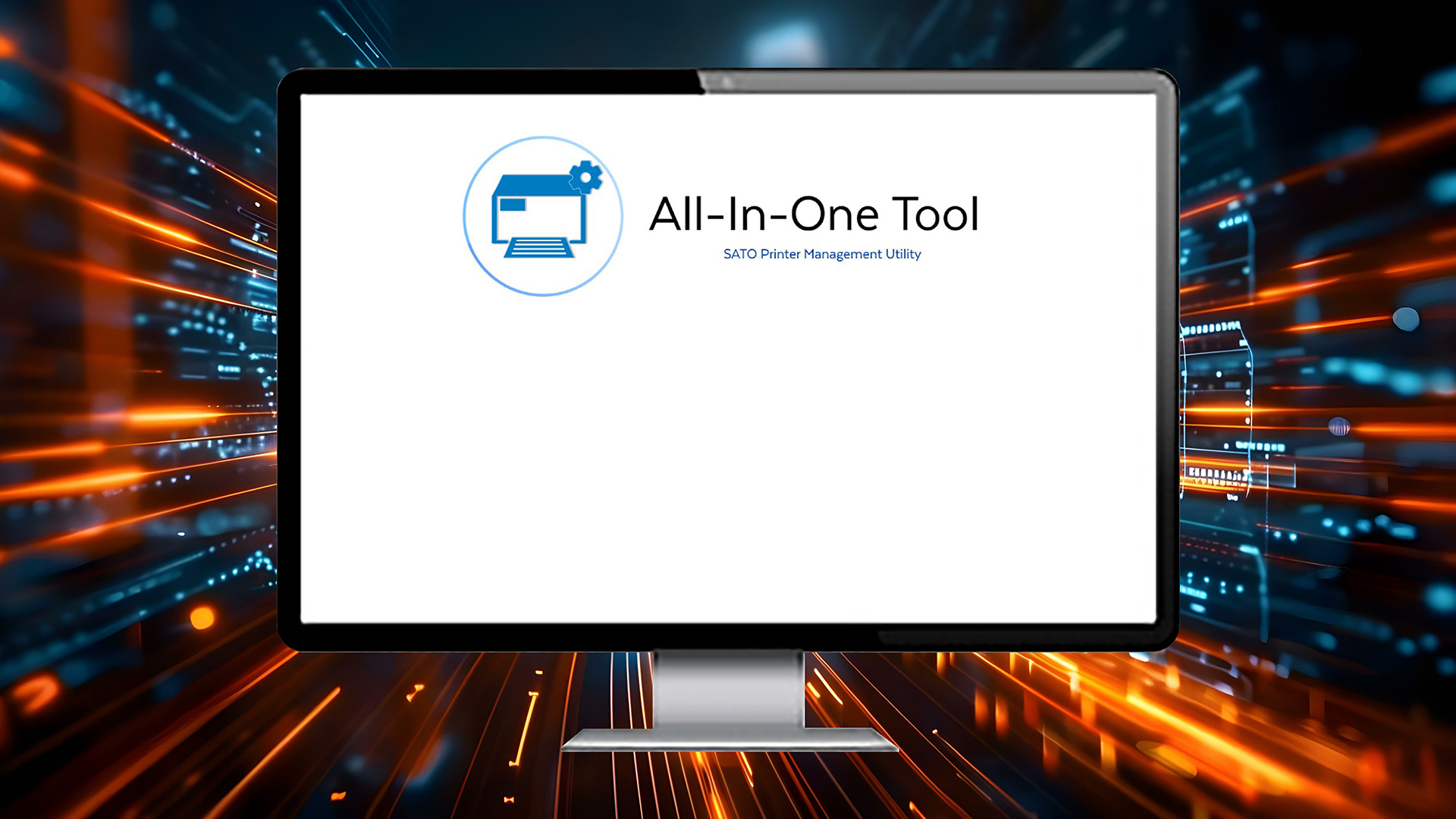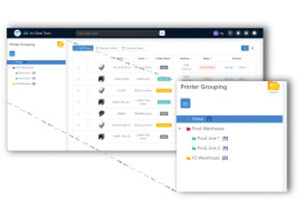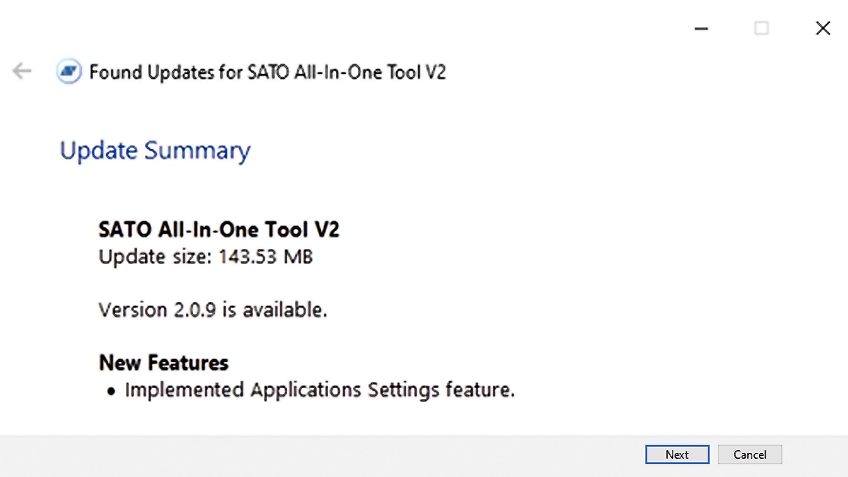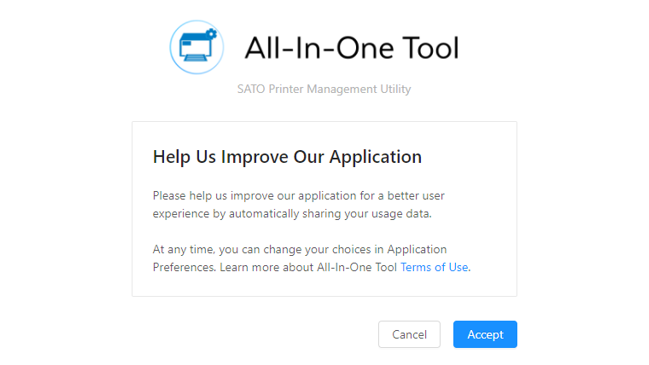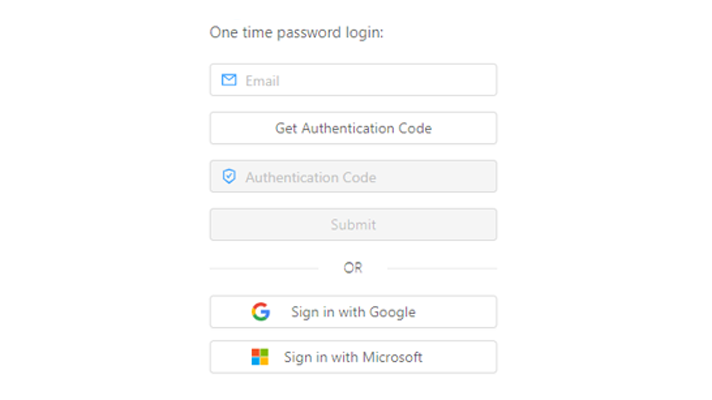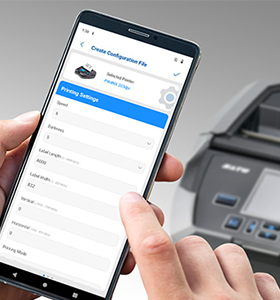Your SATO printer management utility for seamless configuration
This printer management utility allows users to configure their SATO printers across system-wide infrastructure seamlessly.
Whether the printer is connected via parallel, serial, USB, Ethernet, or wirelessly, SATO’s All-in-One tool provides access to local or networked SATO printers so that you can easily configure them to meet your needs. All you need is a Windows PC connected to your network or in a standalone Windows PC environment.