Zero downtime in peak isn’t luck. It’s seven habits: (1) pre-season checks, (2) hot-swap readiness, (3) media discipline, (4) template governance, (5) network failover, (6) fleet hygiene & remote support, and (7) clear SLAs with an escalation path. Do these now; book upgrades for January.
Who this is for
Retail and eCommerce ops, store BOH, DC supervisors, 3PL dispatch, and IT/Engineering leaders supporting label printers, handheld scanners, and RFID workflows.
Habit 1 — Run a pre-season Peak Readiness Check
Why it matters: Most stoppages trace back to worn parts, wrong media, or misconfigured templates.
What to do this week:
-
Inspect printheads, platen rollers, feeders, and counters; clean and record wear.
-
Verify firmware/driver versions and label template integrity.
-
Load-test a full shift with real shipper labels, barcodes, and RFID tags.
Tools & terms: maintenance kit, IPA wipes, SATO CL/CT/WS series, CT4-LX (RFID-ready).
Habit 2 — Build HotSwap readiness like a pit crew
Why it matters: Recovery time, not failure rate, decides your day.
Checklist:
-
Keep a spare head, platen, and a pre-configured loaner printer per zone.
-
Stage a 15-minute swap drill per shift; document who does what.
-
Label the hot-swap unit with IP, label size, and ribbon profile.
KPI: Mean time to restore (MTTR) under 15 minutes.
Habit 3 — Treat media as an uptime asset
Why it matters: Wrong labels or ribbon tension = jams, curl, poor scans, downtime.
Do now:
-
Standardise on proven labels/ribbons for each printer and application.
-
Set minimums for on-hand consumables (labels, tags, ribbons) per lane.
-
Run a quick curl/wrinkle test and barcode verification.
Habit 4 — Template governance stops relabel chaos
Why it matters: Broken barcodes and rogue fonts spawn reprints and queues.
Policy:
-
Lock master ZPL/BTL templates; control fonts and symbologies.
-
Validate check digits, GS1 syntax, and data lengths pre-peak.
-
Keep a golden sample pack for stores and returns hubs.
Outcome: Fewer reprints, fewer rejects, faster click-and-collect.
Habit 5 — Configure network failover (that actually fails over)
Why it matters: One flaky SSID can stall a lane.
Play:
-
Prioritise LAN where possible; add Wi-Fi/USB fallbacks.
-
Segment printer VLANs; throttle guest noise.
-
Monitor with lightweight pings and alerts during trading hours.
Result: Print from POS, WMS, or handhelds, even if one path drops.
Habit 6 — Keep device hygiene and remote support tight
Why it matters: Mixed versions multiply strange failures.
Essentials:
-
Standardise firmware, drivers, profiles; version your configs.
-
Enrol handhelds (e.g., RS36/RS38) in device management with a golden image.
-
Enable remote assist for first-response triage.
Habit 7 — Define SLAs & escalation that your teams trust
Why it matters: Peak is no time to negotiate who’s on the hook.
Set now:
-
SLA: Response time, restore time, HotSwap dispatch window.
-
Escalation: Named contacts, hours, and a priority hotline.
-
Post-peak plan: Pre-book January upgrades (printers, RFID pilots, mobile dispatch).
Implementation snapshot
-
People: assign a lane owner and a hot-swap lead per shift.
-
Spare kit: printhead, platen, 2× ribbons, 1× label carton, wipes, checklist.
-
Monitoring: uptime board with today’s MTTR and open tickets.
Recommended KPIs (peak)
-
Uptime % by lane/site
-
MTTR (goal: <15 min)
-
Reprint rate (labels per 1,000 parcels)
-
First-time scan rate at dock and POS
-
Hotline time-to-answer and loaner turnaround
Keep lines running now, improve when it’s calm
Zero downtime in peak isn’t luck, it’s preparation. If you run the Peak Readiness Check, stage hot-swap kits, standardise media and templates, enable failover, and keep fleet hygiene/SLAs tight, you’ll avoid stoppages when it matters most. Then, convert the momentum into January upgrades (printers, RFID, mobile dispatch) under low-risk windows.
Post-Peak Roadmap (Jan–Feb)
-
Printer refresh (e.g., CL4NX/CL6NX, CT4-LX)
-
RFID pilot: CT4-LX (RFID-ready) + handheld + BOH count day
-
Mobile dispatch kits (PW2/PW4 + handhelds)
-
Device management rollout + golden image
-
Preventive maintenance contract with loaner pool
FAQs
How do I prevent printer downtime during Black Friday and Christmas?
Run a Peak Readiness Check, stage hot-swap kits, standardise media, and enforce template governance. Book upgrades for January.
What spare parts should every site keep on hand?
A printhead, platen roller, two ribbons, a carton of shipper labels, cleaning wipes, and a pre-configured loaner printer.
Does RFID reduce downtime or only improve inventory accuracy?
Primarily accuracy and speed, but it also cuts relabel loops and manual checks that create stoppages.
How often should I clean printheads and rollers in peak?
Light clean daily; deep clean weekly or every 10k–15k labels. Don't forget to log it on your checklist.
What causes label curl and wrinkles?
Incorrect media spec, humidity, worn platens, or ribbon tension. Switch to proven media and replace wear parts.
What’s the fastest way to recover from a failed printer mid-shift?
Swap to the hot-swap unit (pre-profiled). Target <15 minutes MTTR.
Which KPIs prove my zero-downtime initiative works?
Uptime %, MTTR, reprint rate, first-time scan rate, hotline responsiveness, and loaner turnaround.
Why book upgrades for January instead of now?
Peak is no-change; January offers low risk windows for printer refresh, RFID pilots, and device management.


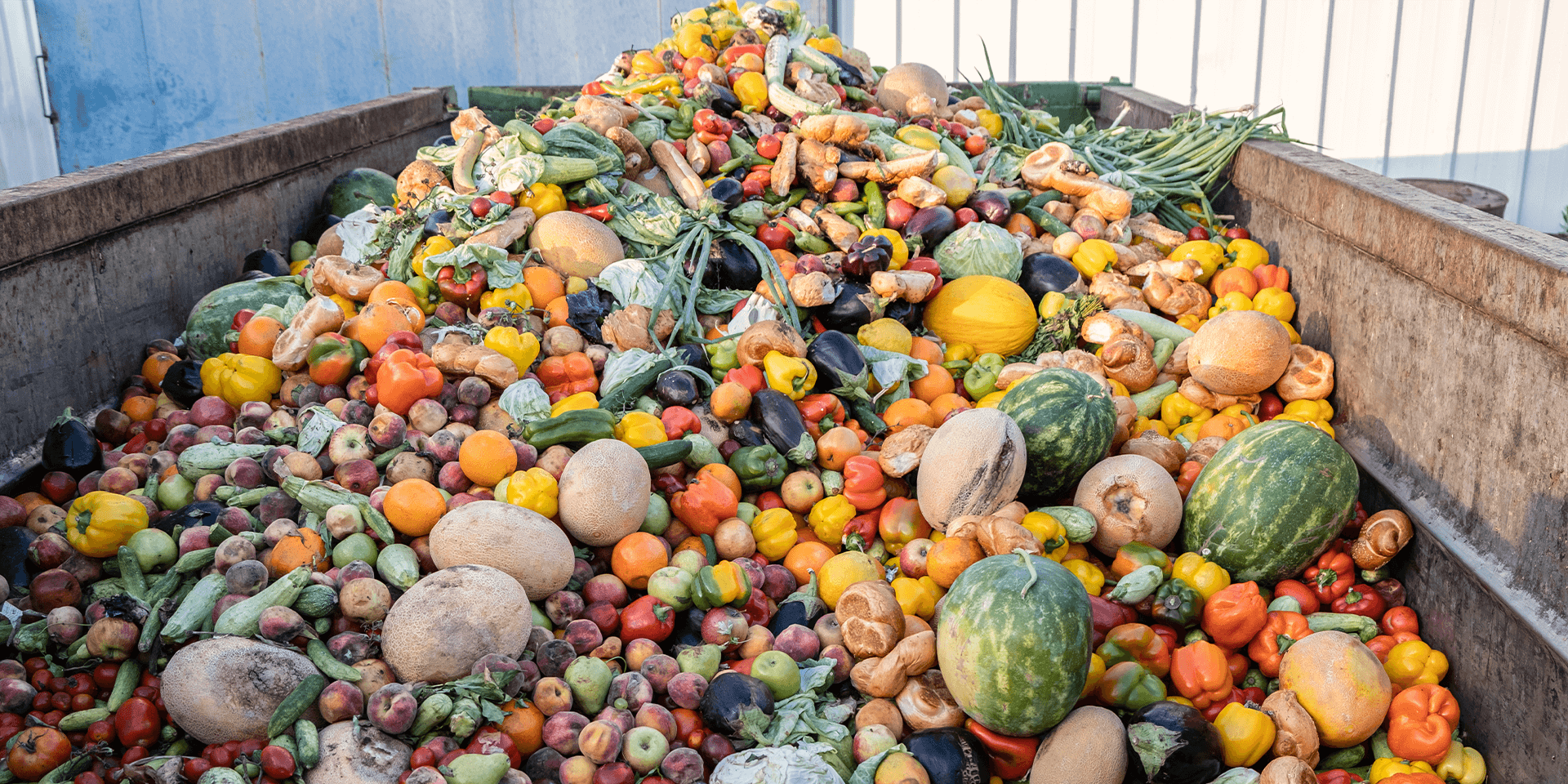

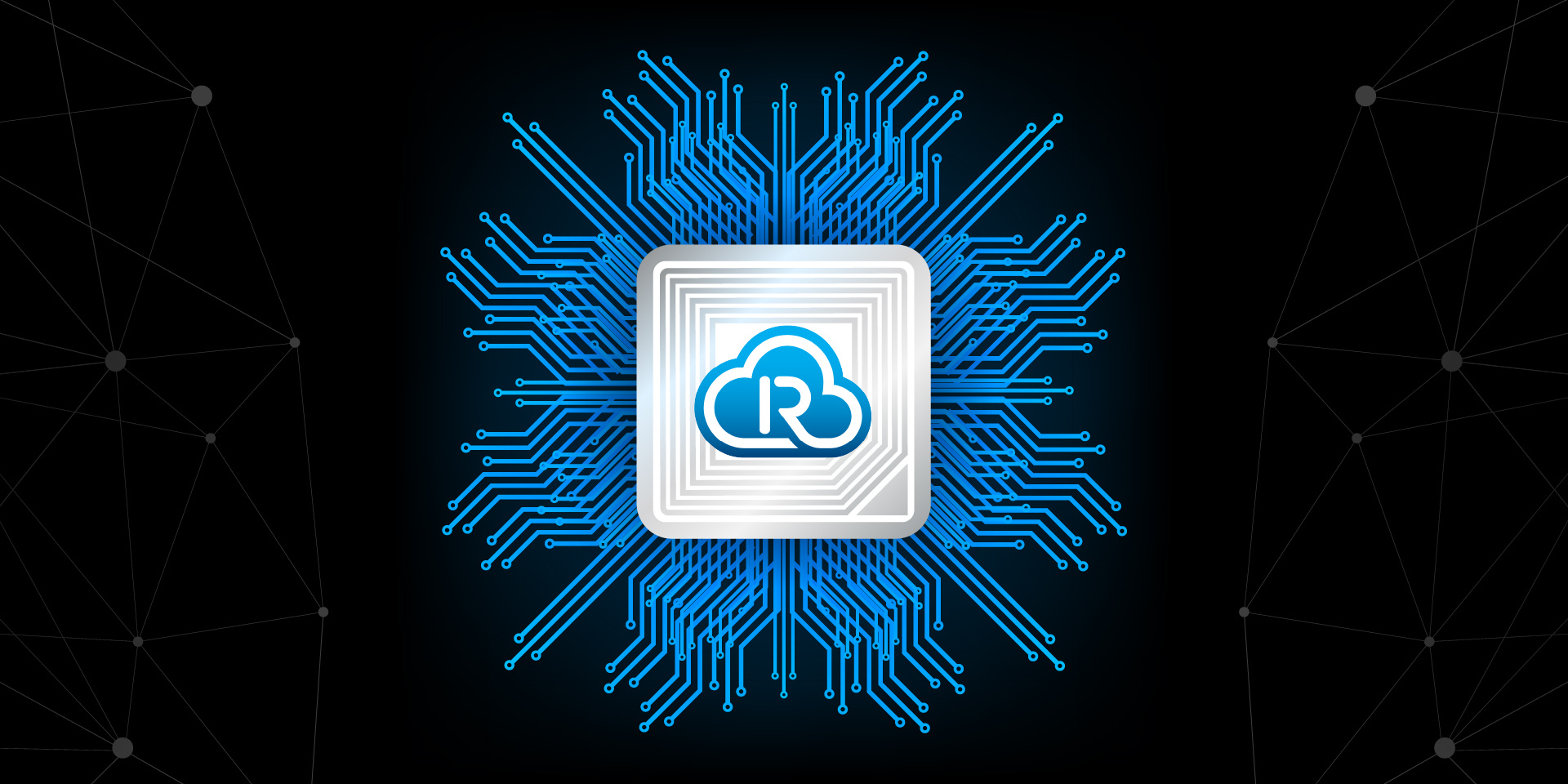
Comments