As peak season ramps up, small and medium-sized businesses across Australia and New Zealand are under pressure to keep up with increased order volumes. Shipping delays, label errors, and equipment breakdowns can create bottlenecks, especially during the holiday rush.
If your current label printer is struggling to keep pace, it may be time to consider an upgrade. Here are five key signs that indicate it’s time for a more efficient solution, along with a look at some of the top industrial and compact printers in the market to help you find the right fit.
1. Frequent Printer Breakdowns
Nothing disrupts a shipping workflow quite like a malfunctioning printer. If your printer frequently requires repairs, it may not be designed to handle the heavy demands of peak season. Downtime doesn’t just affect your team; it can also lead to delays that impact customer satisfaction. To prevent running into these issues, consider reviewing the general technical support and critical preventative maintenance services offered by your printer supplier.
Comparing Options:


ZT411


TJ-4420TN
Takeaway: If your operations require consistent, high-volume printing, consider the material quality and maintenance demands of each model to reduce breakdowns. High-volume operations would also benefit from printers with robust preventative maintenance tools and clear servicing instructions. It's prudent to consider how often components like the thermal head or rollers may need attention and whether support is readily available.
2. Slow Printing Speeds
In fast-paced e-commerce and logistics settings, every second counts. If your current printer is slow, it could bottleneck your fulfilment process, causing a pile-up in orders and missed deadlines.
Comparing Options:
- SATO CL4NX Plus: Prints up to 355 mm/sec, balancing speed and precision. With minimal downtime and high roll capacity, it can produce up to 18,000 labels per 8-hour day, assuming standard 101mm x 149mm labels.
- Zebra ZT411: Matches the CL4NX top print speed at 356mm/sec and is known for handling high-speed printing with minimal impact on quality.
- Brother TJ-4420TN: Prints at 355mm/sec but may require longer cooldown periods in continuous use.
Takeaway: For businesses with high shipping demands, prioritise printers that maintain speed and consistency without sacrificing print quality. Consider additional factors like frequent roll changes, slower calibration times, or maintenance requirements that may reduce real-world output.
3. Constant Label Roll Changes
If your team frequently pauses dispatch to change label rolls, it may be due to the printer’s low-capacity label roll compatibility. This can significantly slow down fulfilment, especially in high-demand times when every second counts. For direct thermal printing, the key factors are the label roll diameter and the number of labels per roll.
Comparing Options:
- SATO CL4NX Plus: Supports rolls with an outer diameter of up to 254mm. Depending on label size (e.g., 101mm x 149mm), this allows up to 1,000 labels per roll, reducing the frequency of roll changes.
- Zebra ZT411: Accommodates rolls up to 203mm in diameter, holding approximately 750–800 labels per roll based on standard label sizes.
- Brother TJ-4420TN: Designed for smaller setups, it handles rolls up to 203mm, which typically hold around 700–800 labels, making it best for moderate workloads.
Takeaway: For businesses managing high-volume printing, the SATO CL4NX stands out with its larger roll capacity, meaning fewer interruptions during peak season. Smaller operations with moderate volume may find the Zebra ZT411 or Brother TJ-4420TN sufficient for their needs.
4. Inconsistent Print Quality
Labels that are faded, misaligned, or difficult to read can lead to shipping errors, which may delay delivery or cause items to go missing. Consistent print quality is essential, especially during peak season when customer dissatisfaction can cause a negative domino effect on customer service teams and increase the cost of returns.
Comparing 203dpi Options:
- SATO CL4NX Plus: Equipped with advanced thermal head technology, it delivers sharp and consistent print quality for standard shipping labels. Its intelligent monitoring system reduces the need for recalibration, ensuring uninterrupted high-volume printing.
- Zebra ZT411: Produces reliable prints at 203dpi, and users should ensure periodic recalibration during extended use to maintain alignment, especially for barcodes and smaller text.
- Brother TJ-4420TN: Provides dependable print quality at 203dpi for general shipping labels. While well-suited for moderate use, frequent recalibrations may be necessary in high-volume scenarios.
Takeaway: For 203dpi printers, all models offer solid performance for standard applications. However, the SATO CL4NX stands out with its reduced need for recalibration and intelligent monitoring, making it a robust choice for businesses prioritising consistency and efficiency.
5. Limited Connectivity Options
A printer with versatile connectivity options can significantly improve operational flexibility, especially if you’re running a complex setup or expanding your business. Outdated printers that lack modern connection options can slow your workflow or make integration difficult.
Comparing Options:
- SATO CL4NX Plus: Offers a range of connectivity options, including USB, Ethernet, and RS-232C serial ports as standard, along with optional Wi-Fi and Bluetooth modules. It's also Windows-certified plug-and-play, making it highly adaptable for various setups, from wired warehouses to wireless environments.
- Zebra ZD421: Comes with USB, Ethernet, and Bluetooth as standard, and optional Wi-Fi connectivity. The ZT411 is well-suited for integration into complex networks, though some users may require additional software for advanced setups.
- Brother TJ-4420TN: Includes USB and Ethernet as standard, with an optional WLAN/Bluetooth module (PA-WB-001) for businesses requiring wireless connectivity. While this accessory expands functionality, the additional cost may be a consideration for budget-conscious users.
Takeaway: All printers offer robust connectivity options, including wireless features through optional add-ons. For businesses prioritising seamless integration with minimal configuration, the SATO CL4NX stands out for its user-friendly setup and comprehensive support for diverse network environments.
Comparison Chart for Industrial Label Printers
| Feature | SATO CL4NX | Zebra ZT411 | Brother TJ-4420TN |
|---|---|---|---|
| Print Resolution | 203dpi (upgradable to 305dpi/609dpi) | 203dpi (upgradable to 300dpi/600dpi) | 203dpi |
| Print Speed | Up to 355mm/sec | Up to 356mm/sec | Up to 355mm/sec |
| Label Roll Capacity | Supports up to 254mm diameter (approx. 1,000 labels per roll) | Supports up to 203mm diameter (approx. 750–800 labels per roll) | Supports up to 203mm diameter (approx. 700–800 labels per roll) |
| Durability | Robust cast aluminium frame for industrial use | All-metal frame suitable for harsh environments | Durable metal design for moderate to heavy workloads |
| Connectivity | USB, Ethernet, RS-232C; optional Wi-Fi and Bluetooth | USB, Ethernet, Bluetooth; optional Wi-Fi | USB, Ethernet; optional Wi-Fi and Bluetooth (via PA-WB-001 module) |
| Maintenance | Built-in diagnostics; tool-free thermal head and platen roller replacement | Requires periodic recalibration; ZebraCare plans available | Self-service guides; optional third-party maintenance plans |
| Media Handling | Supports a variety of media, including large roll sizes and heavy-duty materials | Compatible with most standard media types | Suitable for standard media; smaller roll sizes may require frequent changes |
| Ease of Use | Intuitive Colour LCD display; easy setup and calibration | Colour LCD interface; requires configuration for advanced setups | Simple interface; requires WLAN/Bluetooth module for wireless setups |
| Best For |
High-volume industrial operations with diverse needs Exclusive Bundle Offer Available Now - Click Here to Reveal! |
High-volume industrial operations with advanced networking | Moderate-to-heavy workloads in wired environments |
Compact Printers for Smaller Operations
For businesses with limited space or lower-volume needs, compact or desktop label printers provide an ideal balance of size and functionality. These printers are designed to fit seamlessly into smaller workspaces while maintaining reliable performance for moderate workloads.
Comparing Options:


ZD421


TD-4420DN
Takeaway: If your business needs a compact printer that balances speed, media handling, and connectivity, the SATO WS4 stands out as a reliable, mid-range option. For those requiring faster output, the Brother TD-4420DN provides exceptional speed at a competitive price. However, if your operations demand advanced networking and integration capabilities, the Zebra ZD421 may justify its higher price point.
Ultimately, the best choice depends on your specific needs — whether it’s speed, connectivity, or budget. By comparing performance and price, you can find the ideal solution to keep your operations running smoothly during peak season and beyond.
Conclusion: Is It Time for an Upgrade?
If your label printer shows one or more of these signs, it may be time for an upgrade. Investing in a reliable, high-performance label printer that accommodates scaling operational needs can be a game-changer for small—to medium-sized businesses in Australia and New Zealand during peak season.
Whether it’s the SATO CL4NX for high-volume output, the compact SATO WS4, or other industry favourites, finding the right printer can help streamline your workflow, minimise downtime, and boost efficiency.
Don’t let outdated equipment be the weak link this season – prepare your operations with the right tools to handle peak demand smoothly and efficiently. Contact us today!
Disclaimer: The information provided in this blog is based on publicly available data and is intended to help businesses make informed decisions about their label printing needs. While every effort has been made to ensure accuracy, specifications and features of the mentioned printers may vary. We recommend consulting directly with manufacturers or authorised distributors for the most up-to-date information.


600px.png)


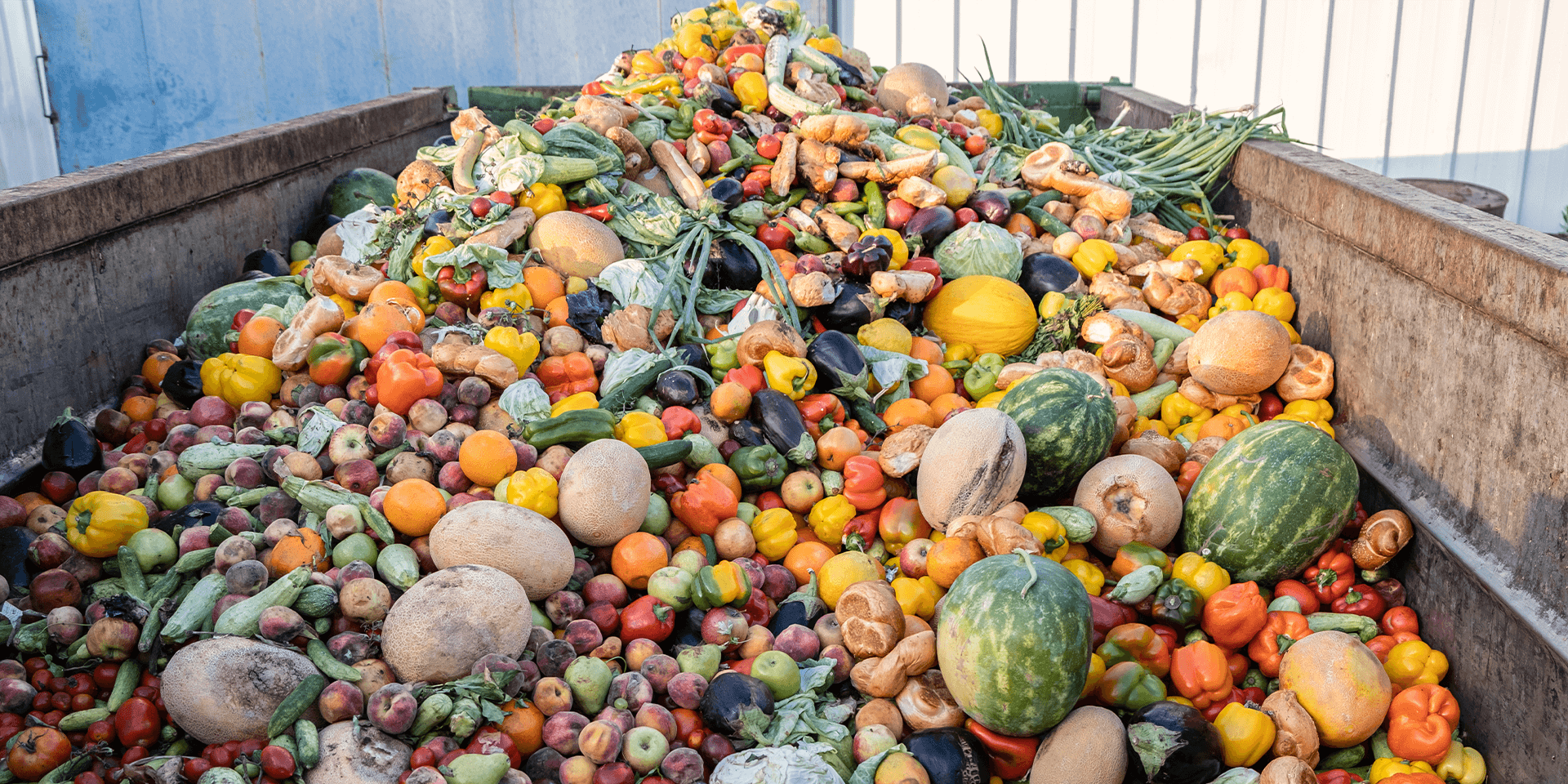
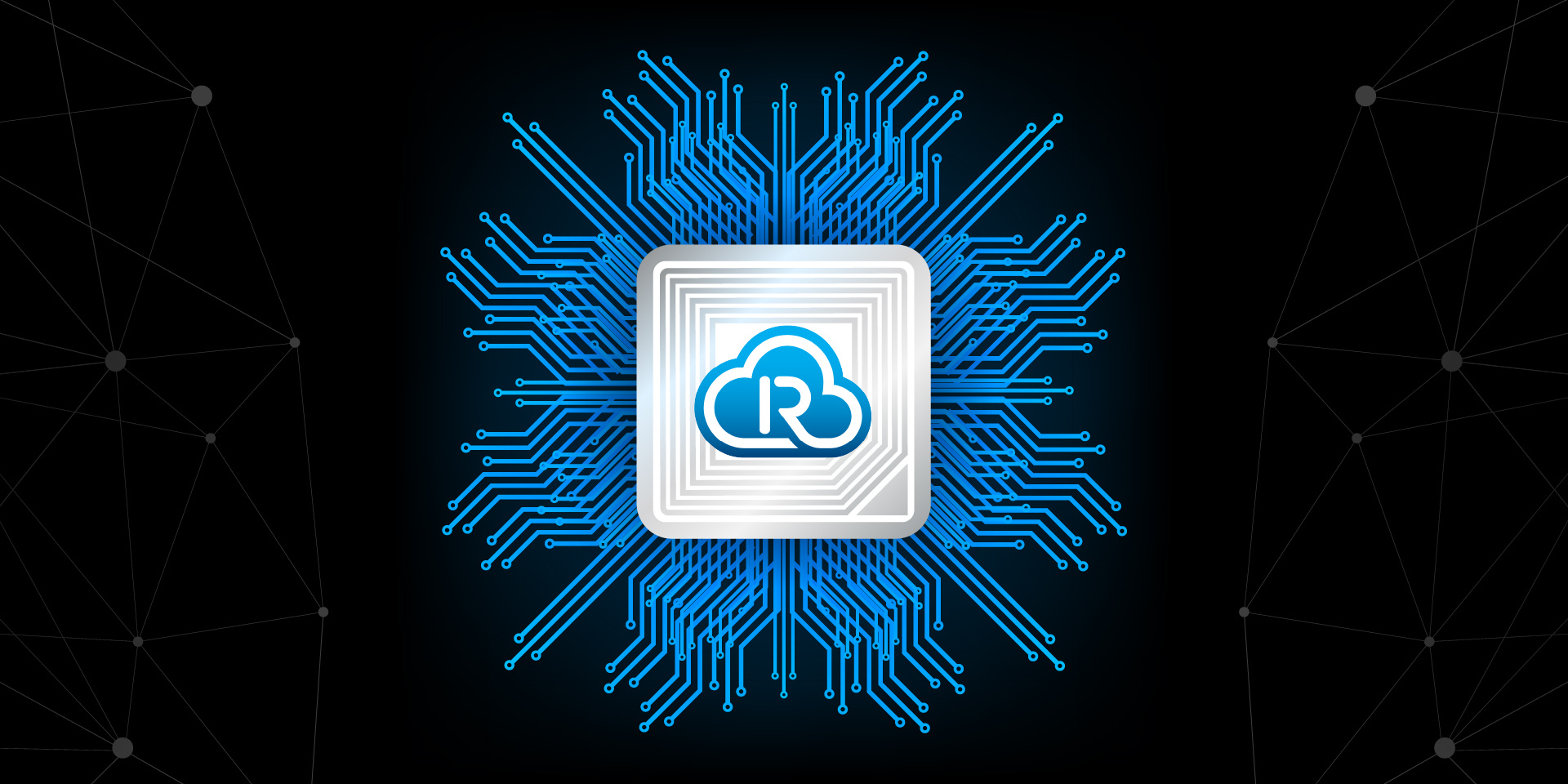
Comments