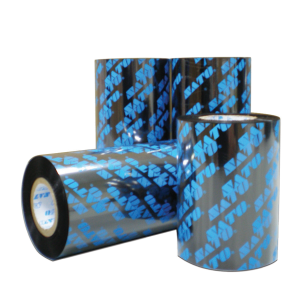Ideal for individuals that need to quickly and easily generate labels, including support for dynamic variable data from databases like Excel or CSV files.
Comprehensive labelling software for businesses of all sizes
With over 30 years of experience, BarTender® software is trusted by organisations around the world to improve safety, security, efficiency, and compliance by optimising their labelling, marking and printing processes.
BarTender gives you the tools to easily and efficiently design labels and other documents, connect those designs to live database data, integrate automated printing with existing business systems, and launch print requests from any system, OS or device. And you can monitor and manage all these processes securely from a single centralised location.