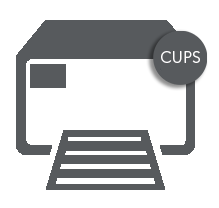Print labels from Windows OS easily to SATO printers
SATO printer driver is essential for all users utilising SATO’s printer for label printing. The SATO Windows Printer Driver supports all current SATO printer models and will be used with labelling software and other Windows-based programs on the Microsoft Windows operating system.
Supported operating systems
- Windows 11 / 10 / 8.1
- Windows Server 2022 / 2019 / 2016
- Windows Server 2012R2 (64bit only)